Keep Reading
Taxes for Entrepreneurs | 3 ways to prepare all year for tax time
As part of our Two-Cents Tuesday series. It’s Two-Cents Tuesday Episode 9! Each week I’ll be answering audience submitted questions over on my YouTube Channel! Today’s question comes from Kim. She asks, “How do I stay accountable each month to prepare for taxes so I don’t wait until the last minute?” Here’s my two-cents. Despite […]
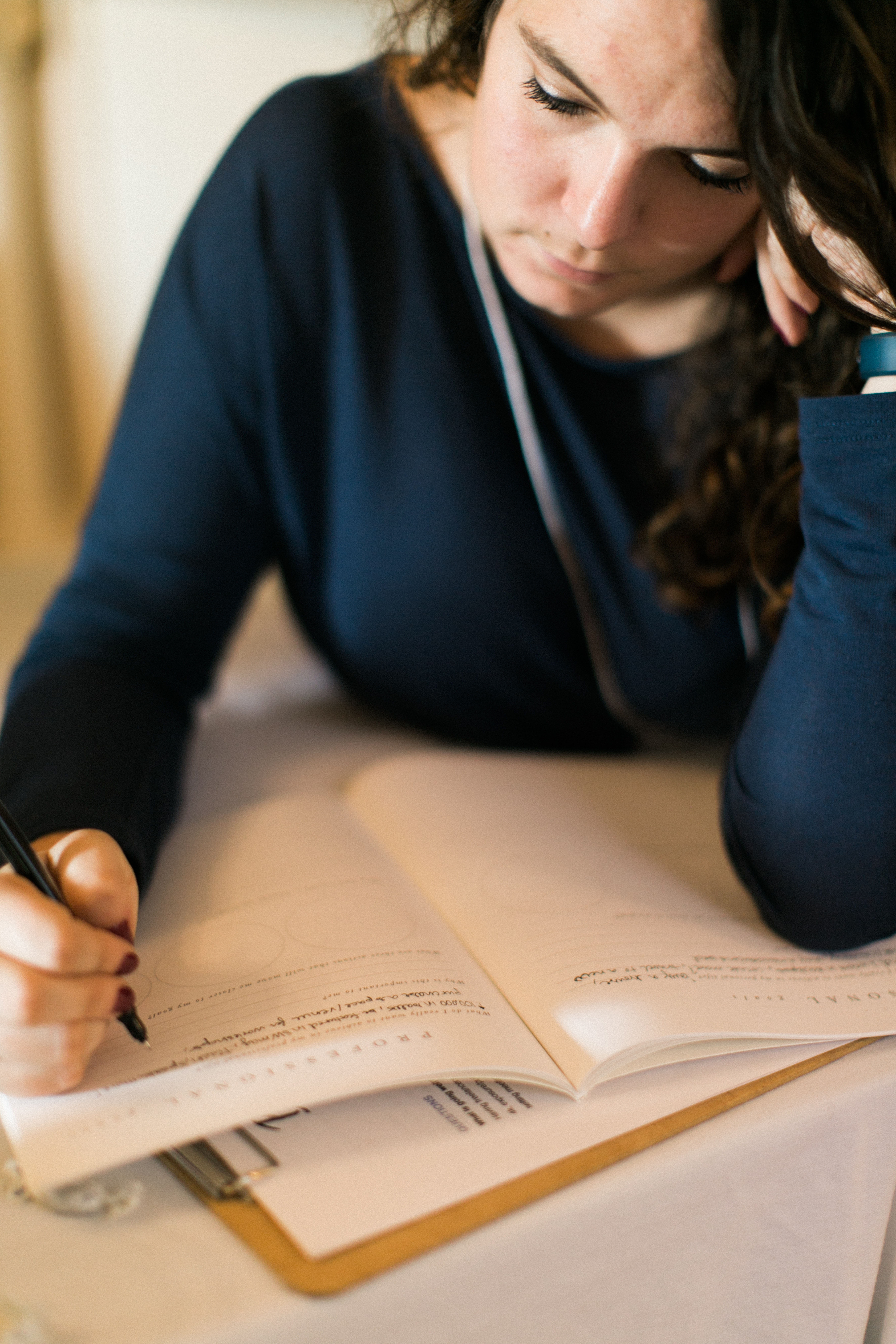
Paragraph
As part of our Two-Cents Tuesday series.
It’s Two-Cents Tuesday Episode 9! Each week I’ll be answering audience submitted questions over on my YouTube Channel!
Today’s question comes from Kim. She asks, “How do I stay accountable each month to prepare for taxes so I don’t wait until the last minute?”
Here’s my two-cents.
Despite popular belief, preparing for taxes doesn’t have to be so “pull your hair out, someone bring me chocolate” kind of painful! The KEY is doing a little bit each month to make tax time 10x easier!
I do this with one simple practice! My monthly “money date”.
Related : How I manage my business finances month-by-month
My Monthly Money Date
Each year I spend a week in November preparing for the upcoming year. I call this my “annual planning week”. There are a lot of little things I do to prepare for the year ahead (I lay all this out step-by-step in My Blueprint Year program), but one of the steps I take is to choose one day a month I designate as my monthly money date.
This day has also been lovingly deemed : Duty day and and Finance Fridays!
It’s one day a month I set aside to manage my personal and business finances. Though it’s easy to feel like you need to stay on top of your money tasks weekly or even daily, I’ve found that with a great checklist, you can spend just one day a month managing your business and personal finances.
Download Your Free Guide : My Monthly “money date” checklist
3 things to do all year to prepare for tax time
Here are three steps I take specifically related to staying on top of my tax prep that make tax time 1000x easier!
Assuming you use some type of bookkeeping software (I use quickbooks online), I spend one day a month updating my books.
1.
I categorize my spending
Quickbooks makes this easy as it automatically pulls in spending from my business bank account. I can quickly run through and review spending, attach receipts, and get my banking transactions for the month entered.
Just a little tip here : my team and I use dropbox to quickly upload receipts. I have a team of five spending business funds so it’s really important to create a workflow for collecting receipts. This makes it easy for me (or a bookkeeper) to categorize spending.
2.
I categorize my income
Any income we receive I either use to pay an outstanding invoice or categorize toward one of our online products.
3.
I reconcile my books for that month
Think of reconciling your books like balancing your checkbook. I look at my beginning bank balance, add any income, subtract any expenses, and make sure the ending balance (in quickbooks in my case) matches my ending bank balance.
If there are any discrepancies, I figure those out and “close the books” on that month.
Create a Profit & Loss Statement
If you use a bookkeeper they should be completing these steps each month. I would request a monthly Profit & Loss statement from your bookkeeper each month to ensure all your books remain up to date.
If you don’t have a bookkeeping software you can also “reconcile” your accounts easily by pulling your bank statements from the month. Record your total income for the month and your total spending for the month. Though categorizing your spending will tell you a lot about your business, for tax purposes your accountant just needs record of total income and total spending.
While recording all these transactions in excel is possible, it just isn’t realistic. I recommend a bookkeeping software that automatically connects to your bank account so you aren’t manually inputting expenses (and prone to missing a transaction). It’s worth the monthly expense in tax savings!
This keeps me from scrambling come January trying to remember back to transactions a year ago! These three steps keep my bookkeeping up to date throughout the year so when tax time comes around I’m not scrambling to find receipts, remember back to what happened twelve months ago, and most importantly taking advantage of any and all tax savings.
Bonus steps to prepare for tax time
Here are some other steps we add to our workflow so we aren’t scrambling at tax time
- The easiest first step to making tax time easier is to separate your business and personal spending into separate accounts! This will save SO MANY HOURS. Do this today!
- Anytime I use a new contractor, I have them send a completed W-9 along with their contract. This is something we’ve added to our workflows so we aren’t scrambling to collect W-9s come tax time.
- Set reminders on my calendar to pay quarterly estimates.
Related: If you have a question you’d like Shanna to weigh in on, click here to submit your question to our Q&A que!
If you want more help getting tax day ready, I put together a 30-minute video training all about “how to get tax day ready”! In this class I’ll walk you through the 5-step process I use to get my taxes prepared for my CPA each year on time and without the late night catch up sessions!
Free Guide : Money Date Checklist
Get This Class : Get Tax Day Ready Class
Shop the shop : The education you need to grow the business you want
February 12, 2019
Previous Post:
Next Post:
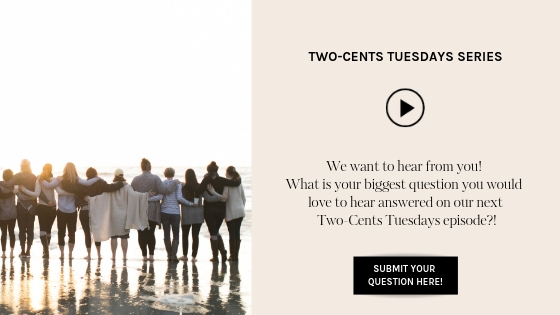
And if you found this helpful, share with your friends!